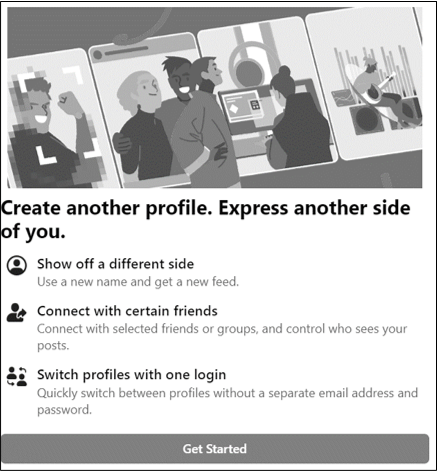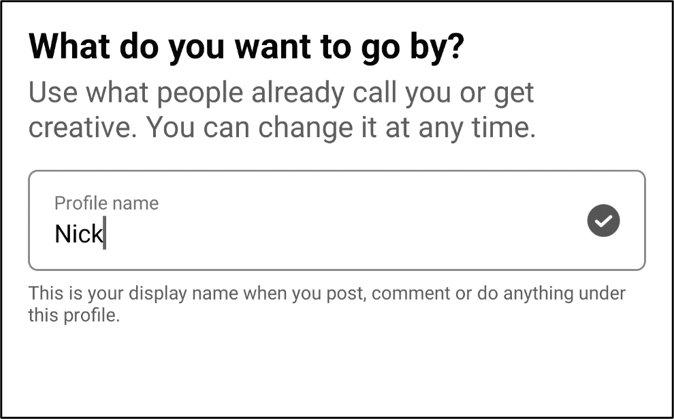One of the questions I’ve been asked for years is how to find ways of separating work and personal profiles on Facebook. Facebook’s terms and conditions dictate that you must not have separate accounts set up, and you definitely must not use fake names.
by Nick Moore
Despite many warnings, I’m sure we all have colleagues and friends with fake profiles/names. We may all know someone who’s been blocked out and refused re-entry because their birth certificate doesn’t match a Facebook name like ‘Nick Work LCC’.
Previously, and still handy today, Business Manager has helped with this, allowing you to send invites for staff/colleagues to log in using their work email address, with a one-off verification process using a personal account. In more recent years it’s got a lot easier to switch between your personal profile and whichever page you want to interact as. But every now and then a sneaky notification still comes through while you’re on holiday, and some colleagues have still said they’re uncomfortable with such a link and continue to use their fake names, regardless of the heavy risk of being kicked off Facebook. There are only so many times I can say ‘I told you so!’
But we now have another option: Separate profiles within one account. You can even name it whatever you like.
To set this up, just press the circle button in the top right of the screen where you would normally switch to a page, and there’s now an option create a new profile. The option appears to be available on both desktop and mobile, and you can create more than one alias. As with any new profile, it will have separate friends, privacy settings, and access to pages and groups.
The process is very simple, and it holds your hand throughout the whole way.
Hopefully this will help everyone as a solution for any future requests of this type.
I’ve done a test run for anyone who’s unsure and taken some screenshots.
Hope this helps - give it a try…
Step 1
Step 2
Step 3
Step 4
Step 5
Step 6
Step 7
Nick Moore is social media/customer services/digital at Leeds City Council. You can say hello on Twitter at @nickmooreonline
*Sign up for the comms2point0 eMag*
The comms2point0 eMag features exclusive new content, free give-aways, special offers, first dibs on new events and much, much more.
Sound good? Join over 3.3k other comms people who have subscribed. You can sign up to it right here