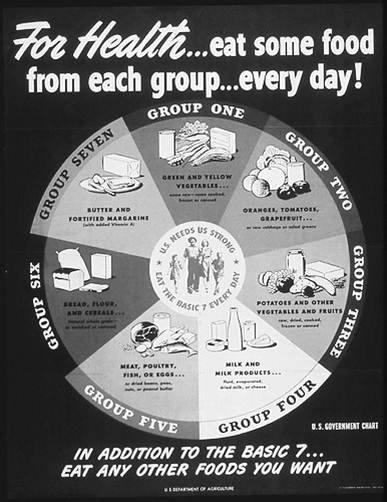Government is making lots more data available openly but as communicators we can do much more than release a lot of excel spreadsheets and expect it to improve everyone’s lives.
That’s why I love infographics.
They make data (maths, spreadsheets... eurgh) into simple, powerful images that express things so that people like me can understand them (fonts, colours, hooray!)
So if you too would like to learn to love infographics, here are 14 top tips I’ve picked up along the way...
- statisticians are your friend and if you chat to them for long enough they will come out with some facts that will make your story come alive. Call them.
- make asking ‘daft’ questions your forte – it’s the only way to translate complicated policy into simple ideas without distorting things.
- think carefully about the story you want to tell – it affects everything – the numbers you choose, the data you combine, the fonts and colours you use. No one wants to see data about domestic violence expressed in zingy colours and horrible clip art.
- sort out a clear simple and un-branded style from the beginning. This will ensure your graphics will be used far and wide – because this is your aim. Make your language fairly neutral too. We took advice from a friendly person on the Guardian picture desk when developing our style.
- be prepared to weep over spreadsheets and regret doodling your way through your Maths GCSE.
- take inspiration
- get people on side early and explain how your graphics will tell their story better. For example, our map of the number of troubled families in the UK started as a footnote at the bottom of a media plan but ended up being referenced in the speech by the Prime Minister.
- set aside a lot of time. You will spend about a week creating a handful of slides; you will need to go through several drafting stages and have them approved by several people.
- commission more than you need, at least one of your slides will get dropped along the way. Love and appreciate your designer; you will need to ask them to make last minute changes.
- put your graphics in the highest res you can on Flickr or any other sharing website. Tweet ‘em, Facebook ‘em.
- get the graphics in your press release, and send them to journalists as early as possible to illustrate broadcast packages or online stories. And offer up lots of formats – pdf files and illustrator files seem to work best.
- print them out in colour and put them under the noses of important people in your organisation. They will be impressed.
- shout about your successes, like this: Our recent graphics to illustrate an announcement about troubled families were looked at almost 10,000 times in one day, were used by the BBC and were referenced by the Prime Minister.
- evaluate and aim to do better next time. We need to do some work to make sure ours are search engine optimized, for example.
If anyone else has tips, I’d really like to hear them. And if anyone fancies creating an infographic about how to create an infographic, then I’d love to see it…
Gillian Hudson is a digital campaigns manager in the Prime Minister’s Office and Cabinet Office digital comms team. The team is responsible for No.10 site and associated digital presences.
Infographics we’ve done: