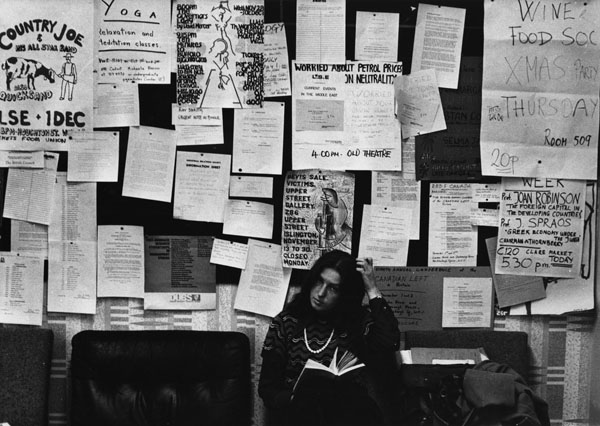 As comms people we naturally favour words as our key means of getting the message across but often, and particularly when it is quite a complex of dry topic, I find it pays to be more visual.
As comms people we naturally favour words as our key means of getting the message across but often, and particularly when it is quite a complex of dry topic, I find it pays to be more visual.
Until recent years I was guilty of using the tried and tested to communicate; posters, flyers, web page and video clips. Video clips are a particular bug bear of mine when used inappropriately. I’m sure we’ve all experienced that awkward moment where a service lead wants to launch a new policy or strategy and is adamant that a video is the only way to go.
You try to explain the amount of time and money it will take to produce in return for the amount of people who will watch it makes it a very costly way of communicating. Then you point out that even if staff start watching, they probably won’t make it to the end of the 20 minute epic they are planning about the new way sickness needs to be recorded.
After one such frustrating conversation I started to research visual ways to communicate other than video having decided that video obsessed senior managers, rather than having aspirations to be the next Ridley Scott, just want to make what they are communicating a bit more appealing and accessible. Right idea, wrong communications tool.
These days you don’t need to be a graphic designer to be able to produce visually appealing content thanks to an abundance of web based tools. Here are some of my favourite visual communication tips and tools:
Infographics are now widely used as a communications tool but I have also found them useful for pitching campaign ideas and award entries. Piktochart and Easel are both really easy to use with a good range of free themes as well as some professional options as part of the premium package.
Word clouds have been popular for a while now and are great for summing up consultations or customer feedback. Two of my favourite free and easy cloud generators are Tagul and Wordle. Tagul now allows you to generate clouds as shapes, either using their range of pre-sets or import your own image. Recently for a work project I wanted to provide a visualisation of what language is used to describe clients with dementia in relation to our training so I put a shape in of an older man, plugged in the identified words and this was the result.
Sketch casts are a great way of making pod casts more exciting, you doodle away while speaking over the top. The RSA animate series is a particularly good example. Don’t worry if you’re not Rolf Harris, you don’t have to be an artist to create engaging sketch casts. Decide what you want to communicate, story board it (decide what needs to be in each frame) and have a go. Earlier in the year I produced the following with a flip cam, digital voice recorder and Adobe Premiere (although there are free alternatives such as Windows Movie Maker). The whole process from deciding what to communicate to production to editing took around 5 hours and the only cost was staff time.
Sparkol is a site I’ve recently discovered, there is a cost but there is a free trial you can take advantage of. As you can see from this Staffs PCC clip the results are professional and engaging.
Kinetic typography is basically speech or music over moving text in a really engaging way, have a look at this example of Martin Luther King’s ‘I have a dream’ speech. Where I think this is useful is if you where you might want to get reactions from service users about potentially sensitive issues where being filmed wouldn’t be appropriate.
Although most of the clips that are produced like that use Adobe AfterEffects, you can create something similar using Prezi.
Prezi is online zooming presentation software that is widely used in education in particular. The online help and support is great and you can add audio and embed your finished masterpiece into your web page. There are some examples of councils using Prezi but I think with the ability to talk over your presentation there is un-tapped potential in terms of using it to create presentations about consultations and service re-designs.
The only feature the lacking is the ability to publish your Prezis directly to YouTube however you can get around this using free screen casting software. Using the free software can take away some of the smoothness of transitions but this example took an hour to do, cost no money and probably got more views than the initial video that was asked for.
Michelle Evans is Marketing & Commercial Development Manager at South Staffordshire and Shropshire Healthcare NHS Foundation Trust
Image via Flickr Creative Commons
